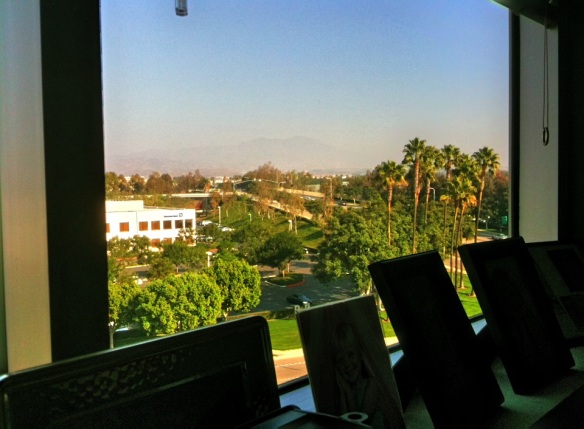As a MobileMe subscriber I enjoy using the Gallery for photos. I think the interface and options for viewing photos in the galleries is beautiful. However, every time I maintain the site I can’t help but be frustrated at the lack of control Apple provides. The only real control comes via the Mac using iPhoto or Aperture. And even then, photos placed on the galleries have less utility than on the desktop.
The Mac
With Aperture or iPhoto you can create albums for upload and sync to MobileMe. You can add or delete photos and the albums stay in sync. You can add new albums, drag and drop photos between them, and any keywords or star ratings added to photos in a MobileMe album work just like any other album.
Unfortunately, once you get off the Mac some of this data is not used, and your ability to make changes are reduced drastically.
The Web
The Gallery interface for MobileMe on the web isn’t too bad. Here you can add/delete albums. You also have some control over albums, but are missing the ability to set privacy or the download quality of the photos (see album settings below, MobileMe on top, iPhoto on bottom). These are important settings, yet they can’t be controlled via the web interface.
As for photos, you can add/delete, rotate, and drag and drop them among existing albums. Not bad, but there are no other editing controls, no ratings, and no keywords. Further, even if ratings and keywords are used on the Mac, they’re not available on the web interface. You know the keyword searches you can do in Flickr? Yeah, there’s none of that in MobileMe.
The iPhone
On the iPhone it gets much worse. You cannot use the web interface, instead you’re routed to a page that tells you to load Apple’s Gallery app. The app is beautiful (below) and great for viewing pictures, but that’s all it allows. There’s no facility to edit information or change settings for albums or photos. There’s no upload facility, and not even the ability to delete a photo from an album. Aside from viewing all you can do is email a link to a photo or album.
It should be noted that a picture viewed in the native Photos app can be uploaded to MobileMe, where you can select an existing album (but not add a new one) and a title/description. Again, no editing, deleting, ratings or keywords are allowed.
The iPad
Sadly, the iPad is the worst mobile device of all for controlling one’s MobileMe galleries. Like the iPhone, you can’t use the web interface and must download the Gallery app. But the Gallery app has not been upgraded for the iPad, so it’s either very small or very ugly, take your pick.
The Upshot
In short, you have good control of galleries via your Mac, but some of that data isn’t stored online, and when you leave the Mac you’re limited. The Web interface is OK, but lacks privacy controls, and the iPhone/iPad have essentially no controls at all.
Apple ought to change this. The Gallery app could take some cues from Flickr’s own app, which allows title, description, photoset (including adding a new one), tags, image size, geotag, and privacy level for each upload. Further, it allows editing an existing photo’s title, description, photoset, tags and privacy. It also allows you to delete photos.
It’s frustrating that real maintenance on my MobileMe galleries requires I get back to a Mac. Frankly, it takes the “mobile” out of MobileMe. It’s no wonder I use Flickr more often.