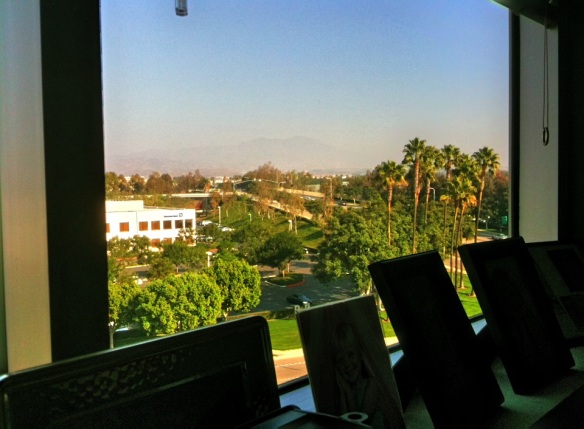When we spoke to a number of developers, that aren’t keen to be named in this article for fear of backlash from Apple, they all confirmed to Pocket-lint that, for any app to take advantage of the new multitasking features, it will have to be updated. Furthermore, many of those we spoke to felt that many apps simply won’t be.
Aside from requiring iPhone 4 or a 3GS, you also need apps that have been modified to multitask. I suspect quite a few won’t, and no one will care or even notice.
I also expect a bonanza of opportunity for some types of apps to be the first to support it. For example, as much as I use Twitter I’ll be keenly interested in a client that multitasks. Would I try a different Twitter client for this feature? Absolutely. Same is true of RSS/news readers, and chat clients, and notes apps, and others.
So, while I understand this is work for developers, it’s also a chance to get their app back in front of people who had previously chosen a competitor. It’s not often developers are handed such a key and much-anticipated differentiator to add to their apps. Multitasking will be hot; smart developers will grab the opportunity quickly.